
Multi Tabbed Navigation Widget to Blogger. Tabbed navigation is a great tool, now every blogger was using this in their blogs. it consumes less space and can show up three or more widget in same place. It looks very nice in your sidebar. This widget works based on jQuery and jQueryUI.
Watch Live Demo…
How to Install Multi Tabbed Navigation Widget on Blogger?
Steps…
- Adding Script Code
- Adding CSS Theme Code
- Adding HTML Code
Adding Script Code
- Go to Blogger Dashboard > Design > Edit HTML
- Find
</head>tag and place given bellow code before it.<script src="http://ajax.googleapis.com/ajax/libs/jquery/1.6.4/jquery.min.js"> </script> <script src="http://ajax.googleapis.com/ajax/libs/jqueryui/1.8.16/jquery-ui.min.js"> </script> <script> $(document).ready(function() { $("#tabs").tabs(); }); </script>
Adding CSS Theme Code
Select One Theme and Place Theme code before </head> tag
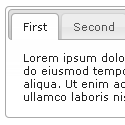 |
Name: Base |
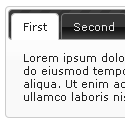 |
Name: Black Tie |
 |
Name: Blitzer |
 |
Name: Cupertino |
 |
Name: Dark Hive |
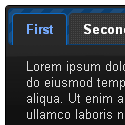 |
Name: Dot Luv |
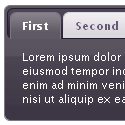 |
Name: Eggplant |
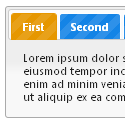 |
Name: Excite Bike |
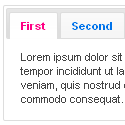 |
Name: Flick |
 |
Name: Hot Sneaks |
 |
Name: Humanity |
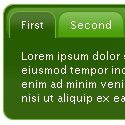 |
Name: Le Frog |
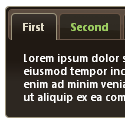 |
Name: Mint Chocolate |
 |
Name: Overcast |
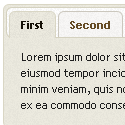 |
Name: Peper Grinder |
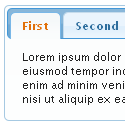 |
Name: Redmond |
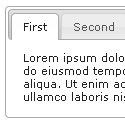 |
Name: Smoothness |
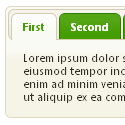 |
Name: South Street |
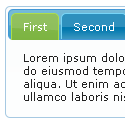 |
Name: Start |
 |
Name: Sunny |
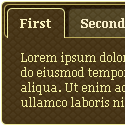 |
Name: Swanky Purse |
 |
Name: Trontastic |
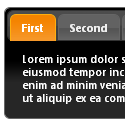 |
Name: UI Darkness |
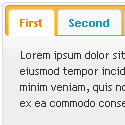 |
Name: UI Lightness |
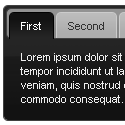 |
Name: Vader |
Adding HTML Code
Use our widget generator form to add HTML widget code to Blogger
Yes! You are Done!
For any assistance and customization of this widget you can surely contact me via comments or Contact form.
Have a Nice Day…









not working
@24monden
I checked in my other blogs
It works fine! I thing you not done correctly
Try again once
have any doubt U can ask me
all the best!
i had done the process to my blog,it will added the 5 tabbs.
my question is how post in the 5 different tabs ?
I will try…I do not know what to add in Tab1 1, 2, 3
thanks
@24monden
ok
I Will update post with some changes for better understanding for U
so what if you want to add labels or put an archive? how do you go and do that?
@[Sabre]X
It is Not possible in this type of tab view, but we can add HTML & JavaScript hacks like Recent Posts, Comments, Popular etc,.
OK i will try to make an article with an awesome tabs which we can add widgets Dynamically.
hello!!thanx 4 tis interesting info..but im wndring how to put a widget rather than just a word on my multi tab?exaple like popular post,recent post??can u help me figure tis out?TQ
@Anonymous
I will publish an article with putting any blogger widgets in multi tabs(using same scripts), So please Keep updated
Thanks for Comment Here
em not getting it bro (
(
please release widget asap
really love u r work bro keep it up
Thanks for tips.
I was waiting for this kind of CSS multi tabbed. I like it but as like other users, i also wanna add some widgets rather than some text in this tabbed area. So after you get that widget let me know. Thanks
http://discoverdreamland.blogspot.com
If i want to make more than one theme with different color in one page (e.g at sidebar and at post) how to do that?
Thanks for advance
http://gemarmusik.blogspot.com/
Good one!
thanks tipnya…
Thanks a lot. My favorite web site way2blogging.org
I want to add other tab (tab4,tab5) How can i add other tabs ?
wowww
excellent..bit disappointed that. i cannot change the colors of template, and there is no template with red color background
but i am happpy….than you so much. harish bhai.
its working.. please check my site. www.xpressmuziq.tk
Thanks….
Nice Harish bhai Widget Works Perfectly But 1 problem that why we add recent posts & popular posts & labels its not automatically its manuall widget

Plz Msg me in facebook.com/Amirqadir1 Because i never check my email
+——————————+
www.software-bazar.blogspot.com
www.infoforall.info
thank!!nice work http://jomwayangku.blogspot.com
box doesnt expand to me
Bro, i think something wrong with the widget generator. there is no script for the tabbed sidebar (please check the code after the html is generated). no wonder i tried so many times but didnt get any tab formed..
sir i need some help, its not working on my blog ‘coz i have slider so i guess there is a conflict. i don’t know what to do with it..thanks.
Do not add the jQuery script along with this widget.
Assalam-O-Alaikum Brother HARISH Brother I Done Very Thing Correctly But, The Multi Tab Box Was Not Show Up On My Blog Sidebar…
What Is Wrong With It Can You Help Little… Thanks
may be your blog already has a jQuery plugin.. so don’t add jQuery with this widget.