How to Disable Official Blogger Lightbox
Blogger Team announced their new official blogger lightbox plugin for post images. With this light box you can view your post images and pictures in Light box popup window. This is pretty cool plugin for Images galleries and photographers. However, some blogger don’t need to use this plugin (or) already they have a custom Light Box plugin installed. After receiving the Feedback form blogger users, blogger updated the Light box ad added the option to Dashboard. So, you can Disable this plugin with 2 to 3 simple steps.
How to Disable Blogger Lightbox in Old Dashboard
- Login to Blogger Old Dashboard -> Settings
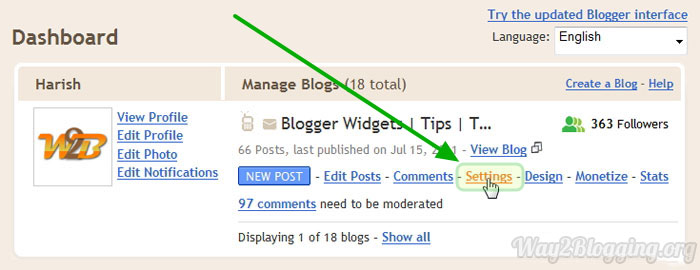
- Go to Formatting tab

- Scroll down to the option Showcase images with Lightbox? and set to No
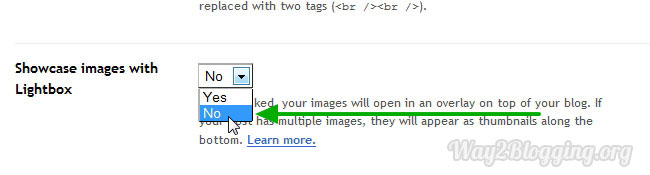
- Save the Settings!
How to Disable Blogger Lightbox in New Interface?
- Login to Blogger New Interface -> Click on the Blog More Options Drop-Down -> choose Settings
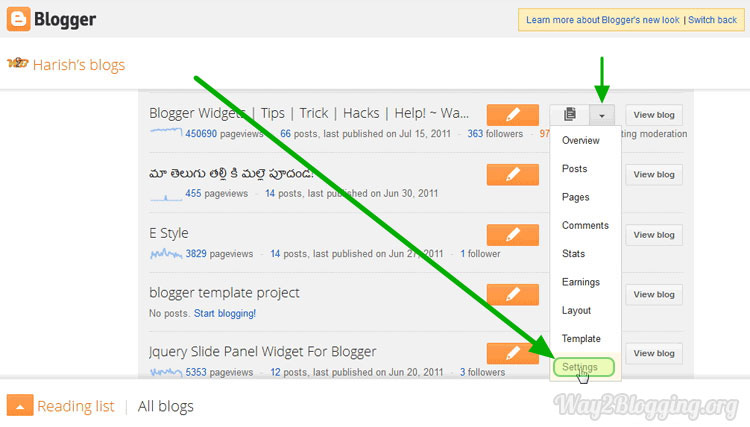
- Under Settings tab -> choose Posts and Comments -> scroll to the option Showcase images with Lightbox? and set to NO (see the Screenshot)
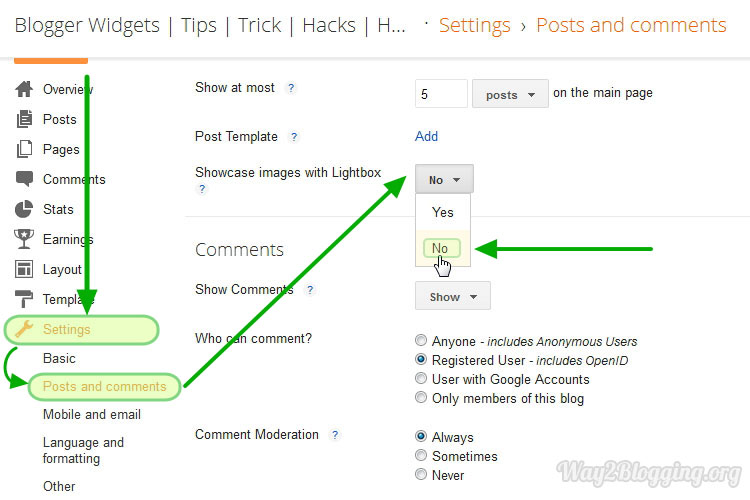
- Save the Settings!
Please Drop your comments. ![]()

Thanks ^_^
Thanks God (Allah) Harish is now back!
I don't like this function, the old lightbox was better…
Good Idea
Thank God…this blog has again become alive. I thought that there will be no more posting here again. I subscribed from email, liked from facebook and even follow from twitter. And all I got is update from your other blog and not from this blog. I was hungry to taste a tutorial from this blog. But today when I again checked here I couldn't believe my eyes. There were three unread articles. I was extremely surprised . Anyways I hope that you continue to post awesome tutorials in this blog.
Thanks
Thanks
Thank You, this is what i was looking for.